Understanding bink2w64.dll and Its Importance
The bink2w64.dll file is a vital component of the Bink Video Codec, a tool widely used in video games to play in-game cutscenes and animations. Popular titles such as Skyrim Special Edition and Elden Ring rely on this DLL file to render cinematic content smoothly. When the file is missing, corrupted, or incompatible, games can crash, fail to launch, or display error messages.
If you are experiencing problems with this DLL, knowing its role and how to restore it properly is crucial for uninterrupted gameplay.
Common Causes of bink2w64.dll Errors
When dealing with bink2w64.dll errors, several underlying issues may trigger them. Identifying the root cause makes troubleshooting faster and more effective.
Missing or deleted DLL file – accidentally removed during system cleanup or software uninstallation.
Corrupted game files – damage caused by failed updates, crashes, or malware infections.
Outdated graphics drivers – incompatible GPU drivers can lead to DLL loading errors.
Faulty Windows registry entries – registry corruption prevents Windows from locating DLL files.
Game update conflicts – newer patches may overwrite or misplace the required DLL.
bink2w64.dll Errors in Skyrim
Many players report the “bink2w64.dll is missing” error when trying to launch Skyrim Special Edition. This error usually arises after a fresh installation, modding changes, or incomplete updates.
Solutions for Skyrim DLL errors:
Verify Integrity of Game Files – Steam users can run a scan to restore missing or damaged DLLs.
Reinstall Visual C++ Redistributables – Skyrim relies on these runtime libraries, which can become corrupted.
Update GPU Drivers – Outdated drivers often conflict with Bink video playback.
Use a DLL Repair Tool – Software like Driver Talent can scan, detect, and automatically repair or replace corrupted DLLs.
bink2w64.dll Errors in Elden Ring
The bink2w64.dll error in Elden Ring is another common issue, preventing players from accessing the game. Since Elden Ring relies heavily on cinematic content, the absence or corruption of this DLL file can halt progress entirely.
Solutions for Elden Ring DLL errors:
Reinstall the Game – Ensures all Bink video codec files are restored.
Apply Game Patches – Developers often release fixes addressing DLL-related bugs.
Check DirectX and Visual C++ Libraries – Make sure the latest versions are installed.
Repair DLLs Automatically – Run Driver Talent, which features a DLL repair function designed to resolve missing or corrupted files seamlessly.
How to Fix bink2w64.dll Missing or Not Found Errors
A structured approach ensures that the issue is resolved without risking system stability. Follow these step-by-step solutions.
1. Restore the File from Recycle Bin
Sometimes, the file might have been deleted accidentally. Checking the recycle bin is a quick first step.
2. Perform a System File Scan
Run the sfc /scannow command in Command Prompt to detect and fix corrupted system files, including DLLs.
3. Update Device Drivers Automatically
Outdated drivers cause frequent DLL-related errors. Using Driver Talent, you can automatically update all drivers with one click. This ensures compatibility with games requiring bink2w64.dll.
4. Reinstall the Problematic Game
If the DLL error appears only in a specific game, reinstalling often restores missing files.
5. Download bink2w64.dll from a Trusted Source
Avoid random websites offering DLL downloads, as they may contain malware. Instead, rely on official game updates or a reliable tool like Driver Talent, which sources safe DLL files.
Using Driver Talent to Fix bink2w64.dll Errors
Driver Talent is an all-in-one driver updater and system repair tool. Beyond updating outdated drivers, it has a dedicated DLL repair feature that can resolve errors like bink2w64.dll missing or not found.
Key features of Driver Talent include:
One-click driver updates to eliminate compatibility issues.
DLL error repair tool to detect and replace corrupted or missing files.
Backup & restore functionality to prevent data loss.
Support for all major Windows versions.
Steps to fix DLL errors with Driver Talent:
Download and install Driver Talent on your PC.
Run a full system scan to detect missing or corrupted DLL files.
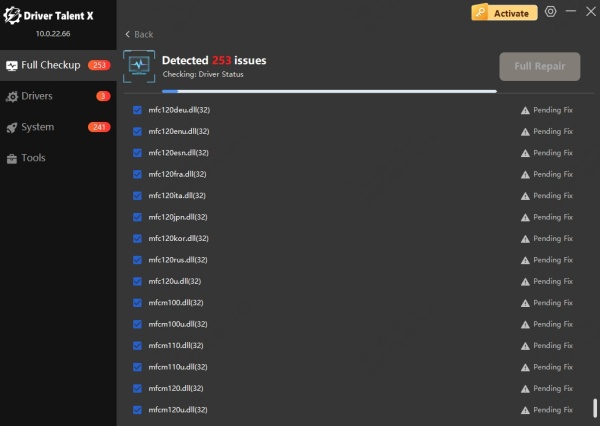
Select the option to Repair DLL errors automatically.
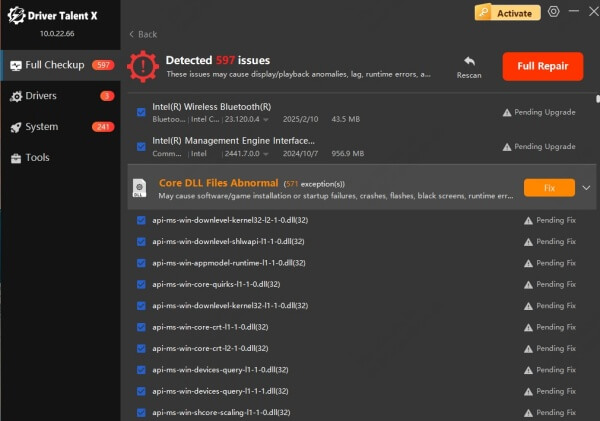
Restart your computer and launch your game again.
This automated approach ensures a secure and reliable fix, avoiding the risks of manual downloads.
Conclusion: Reliable Fix for bink2w64.dll Issues
Errors like bink2w64.dll missing in Skyrim, Elden Ring, and other games can be frustrating, but they are fixable with the right methods. While manual solutions exist, the fastest and safest approach is to use a professional tool like Driver Talent, which not only updates drivers but also includes a powerful DLL repair feature.
By following the steps outlined in this guide, you can restore your game’s functionality, prevent future issues, and enjoy uninterrupted gameplay without worrying about recurring DLL errors.
