The emp.dll file is a critical dynamic link library used by various Windows applications, including popular games like Hogwarts Legacy. When this file goes missing, becomes corrupted, or is incompatible, users encounter frustrating errors such as “emp.dll not found” or crashes at launch. Below, we provide a complete guide to understanding, downloading, and fixing issues related to emp.dll.
What is emp.dll?
The emp.dll file is part of the runtime components required by certain Windows games and applications to function properly. In titles such as Hogwarts Legacy, the absence or corruption of emp.dll can lead to startup failures, crashes, or degraded performance. DLL files like emp.dll act as building blocks that allow multiple programs to share code, saving memory and ensuring efficient performance.
Common emp.dll Errors in Windows and Games
Encountering emp.dll errors is common, especially in gaming environments where performance depends on stable system files. The most frequent messages include:
“emp.dll not found.”
“Cannot start Hogwarts Legacy. A required component emp.dll is missing.”
“The program can’t start because emp.dll is missing from your computer.”
“emp.dll is corrupted.”
These errors typically arise due to improper installation, corrupted files, outdated drivers, or accidental deletion.
Causes of emp.dll Not Found Errors
Before fixing, it’s important to identify the underlying causes. The most common triggers include:
Corrupted Game Installation – If Hogwarts Legacy was not installed correctly, emp.dll may be missing.
Deleted or Overwritten DLL Files – Other software may overwrite or remove emp.dll.
Outdated Device Drivers – Missing or broken drivers often trigger DLL dependency issues.
Malware or Viruses – Malicious software can damage emp.dll or replace it with harmful versions.
Windows Registry Issues – Invalid registry entries pointing to emp.dll can lead to crashes.
How to Fix emp.dll Errors in Hogwarts Legacy
When Hogwarts Legacy emp.dll errors appear, players are unable to launch or enjoy the game. Below are proven solutions to restore functionality.
1. Reinstall Hogwarts Legacy
Reinstalling the game ensures that all necessary files, including emp.dll, are placed correctly. Make sure to delete leftover files in the installation folder before reinstalling.
2. Verify Game Files on Steam or Epic Games
Both Steam and Epic Games provide a file integrity check. This feature scans the game folder and replaces missing or corrupted files, including emp.dll.
Open Steam/Epic Games.
Right-click on Hogwarts Legacy.
Select Properties > Installed Files > Verify integrity of game files.
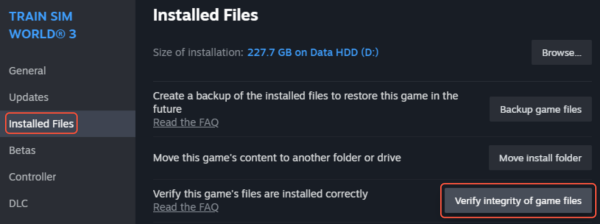
Restart the game after verification.
3. Update Device Drivers Automatically
Since DLL errors often stem from outdated drivers, using an automated driver repair tool can resolve the problem quickly. Driver Talent is one of the most reliable solutions.
Fix emp.dll Issues with Driver Talent
Driver Talent is a professional driver updater that includes a DLL error repair feature. It scans your PC for missing or corrupted system files, including emp.dll, and automatically fixes them.
Key Features of Driver Talent:
Detects missing or corrupted DLL files.
Repairs emp.dll and other system dependencies.
Updates outdated device drivers with one click.
Prevents game crashes and improves overall PC performance.
Simple interface suitable for beginners and professionals.
How to Use Driver Talent to Fix emp.dll Errors:
Download and install Driver Talent.
Launch the program and click Scan.
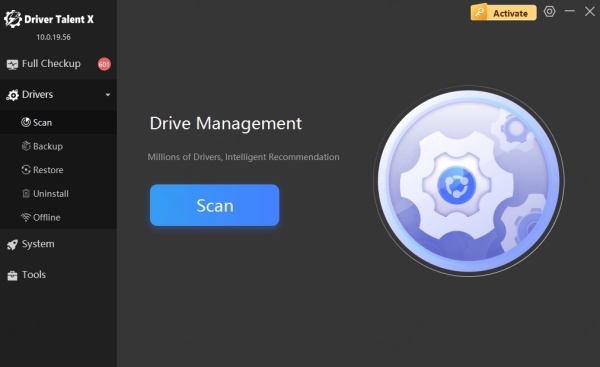
Wait for it to detect emp.dll missing issues.
Select Repair to fix DLL files automatically.
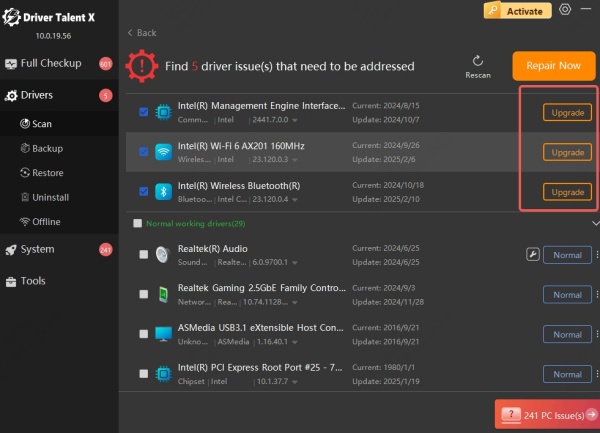
Restart your computer and relaunch Hogwarts Legacy.
This method is faster and safer than manually downloading emp.dll from unverified sources, which can expose your PC to malware.
Conclusion
Errors like emp.dll not found or emp.dll missing in Hogwarts Legacy can be frustrating, but they are fixable with the right approach. By verifying game files, updating drivers with Driver Talent, and maintaining a clean Windows environment, users can eliminate DLL issues permanently. Whether you are a gamer struggling to launch Hogwarts Legacy or a Windows user facing emp.dll crashes, this guide ensures you restore stability and enjoy smooth performance again.
