The Intel 82579LM Gigabit Ethernet Controller is a popular onboard network adapter used in many business-class systems and workstations. To maintain optimal performance, ensure stable connectivity, and prevent compatibility issues, it is critical to install the correct and up-to-date Intel 82579LM driver for your version of Windows. Below is a comprehensive and detailed guide for downloading, installing, and troubleshooting the 82579LM Intel driver for Windows 11, Windows 10, and Windows 7 systems.
What is Intel 82579LM Driver and Why It Matters
The Intel 82579LM driver is the software component that facilitates communication between the Windows operating system and the Intel 82579LM Gigabit Network Interface Card (NIC). Without the proper driver, the network adapter may malfunction, resulting in no internet access, driver error codes, or device not recognized issues.
Proper installation of the driver Intel 82579LM ensures:
Full Gigabit Ethernet performance
Enhanced network stability and security
Compatibility with VLAN, PXE boot, and other advanced features
Fewer disconnections and system errors
Where to Download the Intel 82579LM Driver (Latest Version)
There are several reliable methods to get the latest Intel 82579LM driver compatible with your Windows version.
1. Official Intel Website
Intel provides OEM-certified drivers through its Intel Download Center.
Navigate to Intel’s official download page.
Search for "Intel 82579LM" in the search bar.
Select your operating system (e.g., Windows 11, 10, or 7).
Download the latest PROWinx64.exe or PROWin32.exe depending on your system architecture.
Note: If you're using an OEM system (Dell, Lenovo, HP), check their support sites for customized drivers.
2. Use Driver Talent for One-Click Update (Recommended for All Users)
If you want a faster, error-free way to install or update the driver Intel 82579LM, we highly recommend using Driver Talent.
Driver Talent automatically detects the correct version of the 82579LM driver for your system and installs it without risk of mismatching or corrupt files. It also fixes driver-related issues in just a few clicks.
How to Use Driver Talent:
Download and install Driver Talent from the official site.
Launch the tool and click Scan.
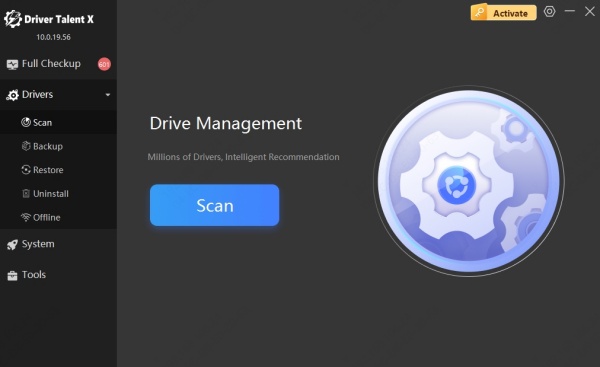
Locate the Intel 82579LM Gigabit Network Connection under the Network section.
Click Upgrade or Repair next to the adapter.\\
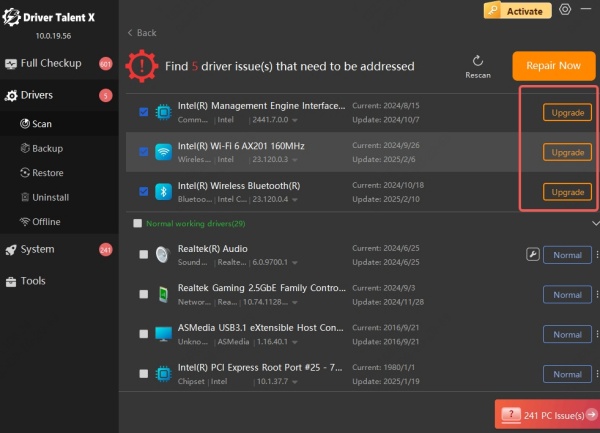
Reboot your system once installation completes.
This method ensures compatibility, avoids manual errors, and also backs up existing drivers automatically.
How to Install Intel 82579LM Driver Manually
For users who prefer manual installation, follow the steps below:
Step-by-Step Manual Installation via Device Manager:
Press Win + X > choose Device Manager.
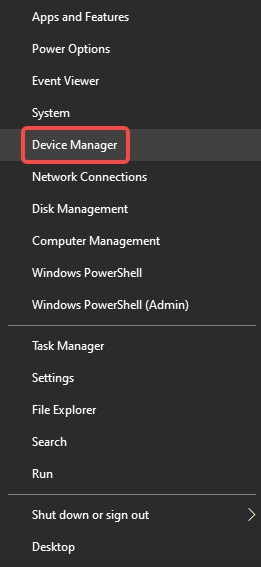
Expand Network adapters.
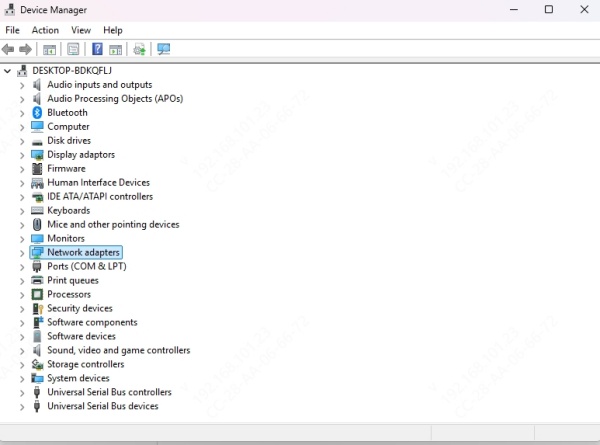
Right-click on Intel 82579LM Gigabit Network Connection > click Update driver.
Choose Browse my computer for drivers.
Navigate to the folder where you extracted the downloaded driver files.
Click Next and allow Windows to install the driver.
Restart your computer to finalize changes.
How to Verify the Installed Driver Version
After installation, confirm that the correct version of the Intel 82579LM driver is active:
Go to Device Manager.
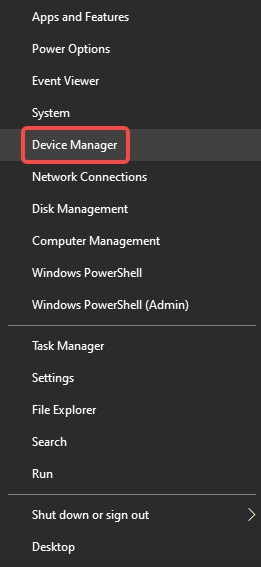
Expand Network adapters.
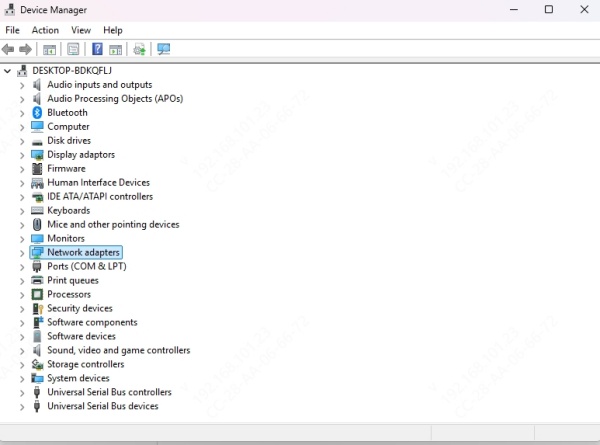
Right-click Intel 82579LM Gigabit Network Connection > Properties.
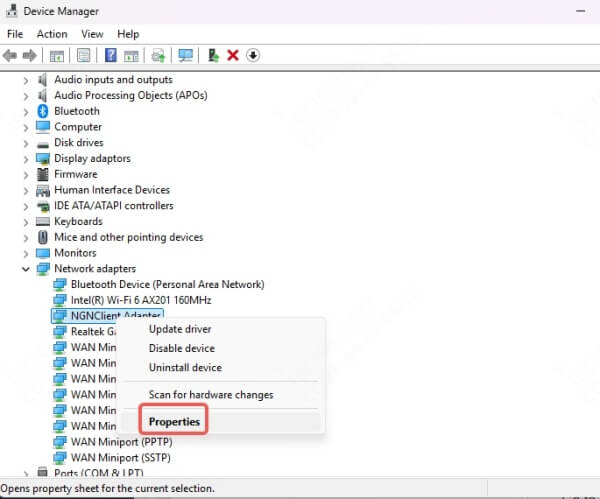
Click the Driver tab.
Check the Driver Version and Date.
As of the latest update, the most stable version is:
Version: 12.15.31.4
Date: March 2021
Ensure this matches your installation, or consider updating again via Driver Talent.
Fixes for Common Intel 82579LM Driver Issues
1. Intel 82579LM Not Working After Windows Update
Windows updates can sometimes replace OEM drivers with generic versions, leading to performance degradation or complete failure.
Fix: Reinstall the correct OEM or Intel driver using Driver Talent or download directly from Intel’s official website.
2. Code 10 / Code 43 Error in Device Manager
These are common signs of driver corruption or incompatibility.
Fix:
Uninstall the current driver via Device Manager.
Reboot and install the latest version using Driver Talent.
3. No Network After Driver Installation
Sometimes, improper driver configuration can disable the adapter.
Fix:
Check Network and Sharing Center > Change Adapter Settings.
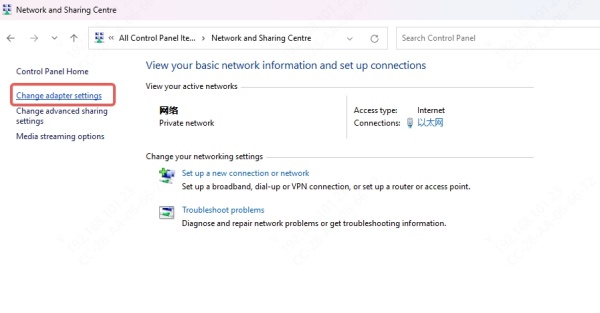
Right-click the Intel 82579LM > Enable.
If not working, use Driver Talent to roll back or reinstall the driver.
How to Roll Back or Uninstall Intel 82579LM Driver
If a new driver causes issues, rolling back can be helpful:
Open Device Manager.
Right-click Intel 82579LM Network Adapter > Properties.
Go to the Driver tab > Click Roll Back Driver.
If the option is grayed out, uninstall the driver and reinstall the previous version manually.
Supported Operating Systems for Intel 82579LM Driver
The Intel 82579LM driver supports a wide range of operating systems, including:
Windows 11 (64-bit)
Windows 10 (32-bit & 64-bit)
Windows 8.1 / 8
Windows 7
Windows Server Editions (2008, 2012, 2016)
Linux (with kernel-integrated support)
For Windows 11 users, the driver may require legacy compatibility mode during installation. Use Driver Talent to simplify this process.
Boost Network Performance with Driver Talent
Outdated or incorrect network drivers often result in:
Sluggish internet speed
Packet loss during gaming or video calls
System freezes or BSOD related to network.sys
With Driver Talent, you eliminate guesswork. The software not only downloads the right Intel 82579LM driver, but also:
Creates backups for safe recovery
Repairs corrupted drivers in one click
Keeps all other drivers up-to-date for total system stability
Try Driver Talent today and supercharge your Ethernet connection effortlessly.
Final Words
Installing and updating the correct Intel 82579LM driver is crucial for maintaining a high-performance and reliable wired connection. Whether you're managing a business workstation or optimizing your personal desktop, keeping the 82579LM Intel driver updated will ensure peak network performance and system compatibility.
For users who prefer automation and enhanced reliability, we strongly recommend using Driver Talent—your one-stop solution for all driver-related problems.
