Understanding msvcp100.dll and Its Role in Windows
The msvcp100.dll file is part of the Microsoft Visual C++ 2010 Redistributable Package, which contains essential runtime components required for running C++ applications. Without this file, many programs, including popular games and productivity applications, may fail to start or crash unexpectedly.
When this DLL is missing, corrupted, or incompatible, Windows throws error messages such as:
"msvcp100.dll is missing"
"The program can’t start because msvcp100.dll is missing from your computer"
"msvcp100.dll not found"
These errors are common but can be resolved with proper troubleshooting steps.
Causes of msvcp100.dll Missing or Corruption
Before fixing the problem, it’s essential to understand the root causes. The most frequent reasons include:
Accidental deletion of the file during software uninstallation.
Corrupted system files due to malware or improper shutdown.
Outdated or missing Visual C++ Redistributable packages.
Damaged Windows registry entries linked to the DLL.
Incompatible software installations replacing the file with an incorrect version.
Method 1: Download and Install Microsoft Visual C++ 2010 Redistributable
The most reliable way to restore msvcp100.dll is to install the official Microsoft package.
1. Visit the official Microsoft website.
2. Download the correct version:
x86 for 32-bit systems.
x64 for 64-bit systems.
3. Install the redistributable and restart your computer.
This ensures the missing msvcp100.dll is replaced with the correct and safe version.
Method 2: Use Driver Talent to Fix DLL Errors Automatically
Manually replacing DLL files can be risky, especially if downloaded from unverified websites. A safer approach is using a professional tool like Driver Talent.
Driver Talent is an all-in-one Windows utility that not only updates outdated drivers but also includes a DLL error repair feature. With it, you can automatically resolve msvcp100.dll issues without worrying about downloading unsafe files.
Steps to fix DLL errors with Driver Talent:
Download and install Driver Talent from the official website.
Launch the program and click Scan to detect driver and DLL problems.
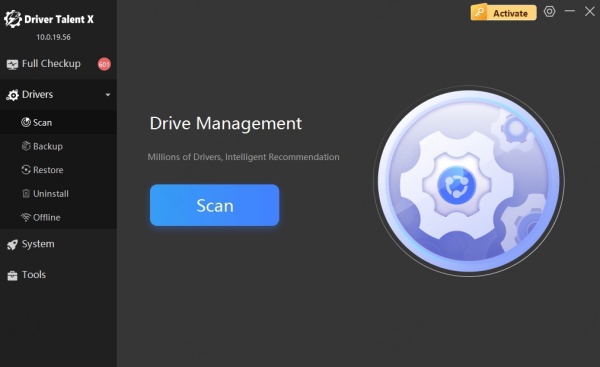
Select Repair to fix missing or corrupted files, including msvcp100.dll.
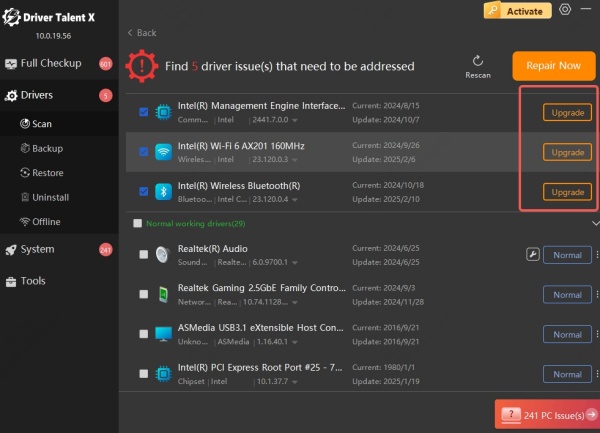
Restart your PC to apply the changes.
This solution is especially useful for non-technical users who want a quick, safe, and reliable fix.
Method 3: Reinstall the Affected Program
If the msvcp100.dll error appears only when launching a specific program or game, reinstalling that software can restore the missing file.
Uninstall the problematic application.
Download the latest setup file from the developer’s official site.
Reinstall the program and check if the issue is resolved.
Method 4: Run System File Checker (SFC) and DISM
Windows includes built-in tools that scan and repair system files, including DLLs.
Open Command Prompt as Administrator.
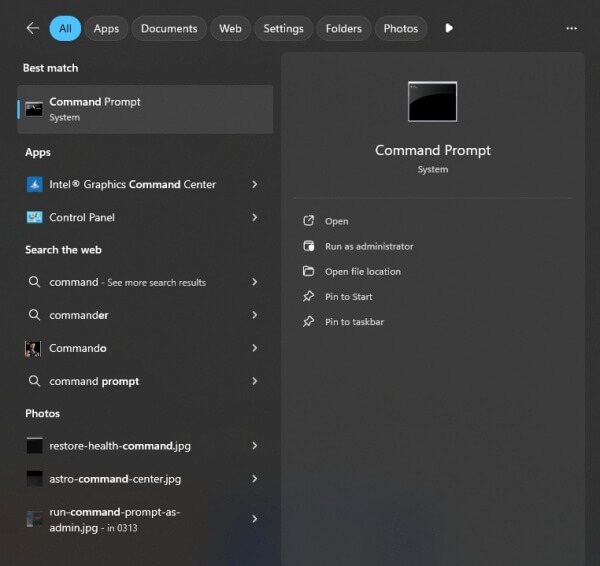 \
\
Run the following command: sfc /scannow
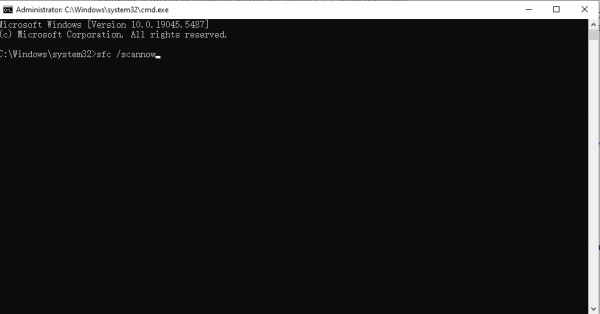
This will scan and replace corrupted or missing system files.
If issues persist, run: DISM /Online /Cleanup-Image /RestoreHealth
These tools ensure Windows restores the correct version of msvcp100.dll automatically.
Method 5: Manually Download msvcp100.dll (With Caution)
If you choose to manually download msvcp100.dll, exercise caution. Many third-party websites may host infected or modified files.
If opting for manual installation:
1. Download from a trusted source.
2. Place the file in the following directory based on your system:
C:\Windows\System32 (for 32-bit Windows).
C:\Windows\SysWOW64 (for 64-bit Windows).
3. Register the DLL by running in Command Prompt: regsvr32 msvcp100.dll
Conclusion: The Safest Way to Fix msvcp100.dll
The msvcp100.dll missing error is common but easily fixable. While you can manually download the DLL or reinstall redistributables, using Driver Talent provides a safer, automated solution that saves time and ensures long-term stability.
Whether you are a gamer, developer, or everyday Windows user, these methods will help you restore functionality and prevent future DLL problems.
