What Is uplay r1 loader 64 dll?
The uplay r1 loader 64 dll is a variant of the Uplay loader DLL, also necessary for running certain Ubisoft games. Both the uplay loader 64.dll and uplay r1 loader 64 dll serve similar roles but may be tied to different versions of Uplay or game releases. A missing or damaged DLL leads to common problems like:
Games refusing to start.
“DLL missing” pop-up errors.
Sudden game crashes mid-session.
Authentication failures within Uplay.
Causes of uplay loader 64.dll and uplay r1 loader 64 dll Errors
Around 90% of DLL-related issues stem from improper system handling or corrupted game files. Let’s break down the main causes:
Corrupted Uplay installation: Damaged files within the launcher prevent the DLL from loading.
Game file corruption: Missing dependencies inside the game directory.
Outdated drivers: Graphics, sound, or network drivers may cause DLL load errors.
Windows registry issues: Invalid entries may block the DLL path.
Malware infection: Viruses sometimes target DLL files to disable programs.
Fixing uplay loader 64.dll Missing Error
Resolving DLL issues requires a systematic approach. Here are the most effective solutions:
1. Reinstall or Repair Uplay
Uninstall Uplay completely from your system, then download the latest version from Ubisoft’s official website. A fresh installation ensures the correct version of uplay loader 64.dll is restored.
2. Verify Game Files
If the error appears only with one specific game, open Uplay, select the game, and use the Verify Files option. This automatically scans and restores missing DLLs.
3. Update Windows System
Ensure your system has the latest Windows updates installed. Many DLL files rely on Microsoft Visual C++ Redistributables, which are updated via Windows Update.
4. Update Device Drivers (Recommended)
Outdated drivers can trigger DLL errors. The most efficient way to fix this is to use Driver Talent, a trusted tool that can scan your PC, detect outdated or missing drivers, and repair DLL-related issues automatically.
Driver Talent – Quick Steps
:
Download and install Driver Talent.
Run a system scan to identify driver problems.
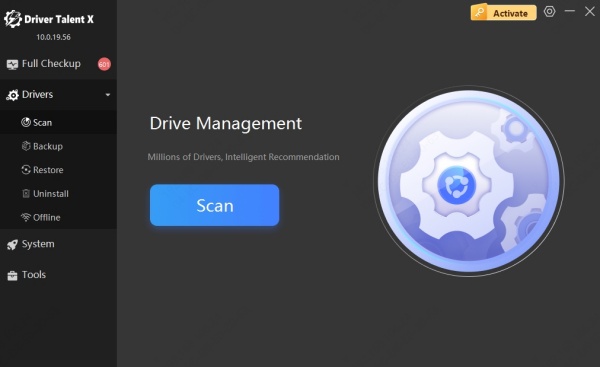
Click “Repair” to fix corrupted or missing DLLs automatically.
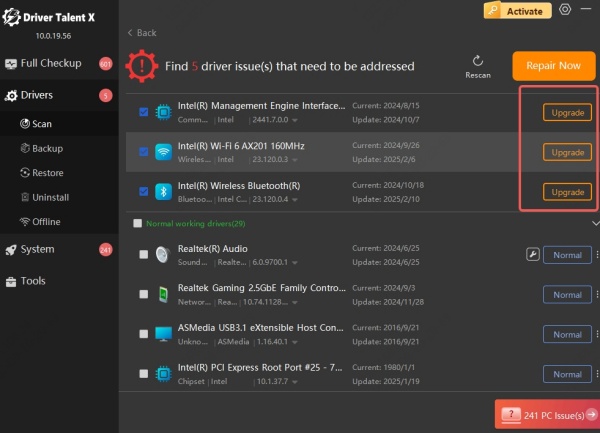
Restart your PC to apply the changes.
This approach saves time and ensures that not only the uplay loader 64.dll issue is fixed but also other potential DLL problems across the system.
Fixing uplay r1 loader 64 dll Download Issues
Sometimes users search for uplay r1 loader 64 dll download files online. While downloading DLLs from third-party sites may seem convenient, it carries significant risks, including malware infections and compatibility mismatches. Instead, try the following:
Official Game Update: Ubisoft frequently pushes updates that replace missing files.
Reinstall the Game: A fresh installation ensures that uplay r1 loader 64 dll is properly placed in the game’s directory.
DLL Repair via Driver Talent: Instead of downloading DLL files manually, use Driver Talent to scan and repair corrupted system components safely.
uplay loader 64.dll CreamAPI Context
Some discussions online connect uplay loader 64.dll creamapi with modified DLL files used to bypass Uplay’s authentication. While these unauthorized modifications may appear to “fix” missing DLL issues, they are not legitimate solutions and often expose systems to malware or permanent game bans.
For stability, legality, and safety, always use official repair methods like reinstalling Uplay, verifying files, and relying on safe tools.
Conclusion
The uplay loader 64.dll and uplay r1 loader 64 dll errors often disrupt Ubisoft games, but they can be fixed through proper troubleshooting. Instead of downloading risky DLLs from the internet, users should rely on safe solutions such as reinstalling Uplay, verifying game files, updating drivers, and running system repair tools.
For a hassle-free approach, Driver Talent stands out as an essential tool, capable of automatically repairing DLL errors and keeping your PC stable. By combining these methods, you can ensure that Ubisoft games run smoothly without constant DLL interruptions.
