Keeping your HP computer and peripherals in top condition is essential for a smooth workflow. The HP Support Assistant is a tool designed to do just that.
This guide will walk you through everything you need to know about HP Support Assistant, from downloading it to using it effectively.
We'll also cover an alternative, simpler method for managing your drivers using Driver Talent X, which is particularly useful for those who want a one-click solution.
What is HP Support Assistant?
HP Support Assistant is an application that helps you maintain your HP computer. It automatically performs system scans, downloads software and driver updates, and provides troubleshooting tools. Think of it as a central hub for all your HP laptop maintenance needs.
Key features include:
Automated Updates: It scans for and installs the latest drivers, firmware, and software from HP.
Troubleshooting: It offers diagnostic tools to help you fix common issues with your hardware.
Support: It provides direct access to HP technical support and warranty information.

How to Download and Install HP Support Assistant?
For most HP computers, this software comes pre-installed. If you've uninstalled it or if it's missing, you can easily get it back.
Visit the official HP website: Go to the official HP Support Assistant page.
Click "Download HP Support Assistant": The website will automatically detect your operating system and provide the correct installer.
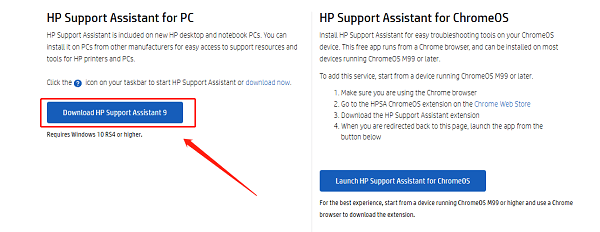
Run the installer: Once the download is complete, double-click the file and follow the on-screen instructions. The installation process is straightforward and will guide you through the setup.
How to Use HP Support Assistant?
Once installed, using HP Support Assistant is simple.
Launch the application: Find it in your Start Menu or by searching for "HP Support Assistant".
Check for Updates: On the main dashboard, you'll see a section for "Updates and messages". Click "Check for updates" to scan for the latest drivers and software for your HP device.
Install Updates: The application will list any available updates. You can select which ones you want to install or simply click "Install All" to get everything.
Troubleshoot Issues: If you're experiencing problems, click on "Troubleshooting and fixes". Here you can run diagnostic tests for your hardware, such as the battery, storage drive, or network adapter.
An Easier Alternative: Using Driver Talent X (Recommended)
While HP Support Assistant is a great tool, some users may find it too resource-intensive or prefer a faster, more streamlined solution for managing their drivers. This is where Driver Talent X comes in. It's a professional driver updater that makes the entire process incredibly simple, especially for managing printer drivers and other peripherals.
Step 1: Scan for Outdated Drivers
After you install and launch Driver Talent X, the program handles the rest.
Launch Driver Talent X and click "Scan".
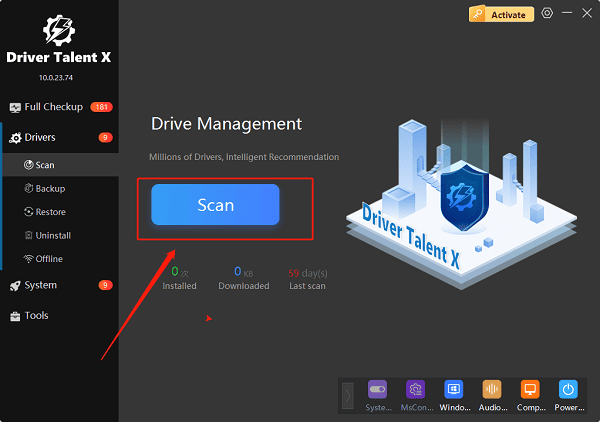
The software will automatically scan your entire computer to detect the status of all your hardware drivers, including your HP printer driver or other HP peripherals.
Step 2: Update with One Click
After the scan, you'll get a clear list of all outdated drivers.
In the scan results, find your HP device. If an update is available, simply click the "Upgrade" button next to it.
Driver Talent X will automatically download and install the latest, most compatible driver for you.
This simple, one-click process eliminates the need for you to manually search for your specific device model and operating system, saving you a lot of time and effort.
Frequently Asked Questions
Q: What is the main purpose of HP Support Assistant?
A: It's a tool that helps you manage software and driver updates, fix issues with diagnostics, and get support for your HP computer.
Q: Do I have to use HP Support Assistant to get drivers for my HP printer?
A: No, you can also use a driver management tool like Driver Talent X, which automatically finds and installs the right drivers, or you can download them manually from HP's website.
Q: Why is Driver Talent X a good choice for updating drivers?
A: It automatically scans and installs the latest drivers for all your devices with just one click, so you don't have to search for them yourself.
Conclusion
Both HP Support Assistant and Driver Talent X are effective tools for keeping your drivers updated.
While HP's official tool offers comprehensive support and troubleshooting for HP devices, Driver Talent X is an excellent alternative that excels at simplifying the driver update process for all your devices, not just HP products.
For a quick, hassle-free way to ensure your system and peripherals are always running with the latest drivers, Driver Talent X is a highly recommended solution.
