Developed by id Software, the rebooted series entry Doom: The Dark Ages not only continues the classic legacy but also delivers a more brutal combat experience and stunning visual impact. However, this hardcore style poses considerable demands on PC hardware.
This article will detail the minimum system requirements and provide a series of practical performance optimization tips to help you improve smoothness without sacrificing graphics quality.
1. Minimum System Requirements for Doom: The Dark Ages
Requires a 64-bit processor and operating system
OS: Windows 10 64-Bit / Windows 11 64-Bit
Processor: AMD Zen 2 or Intel 10th Generation CPU @3.2Ghz with 8 cores / 16 threads or better (examples: AMD Ryzen 7 3700X or better, or Intel Core i7 10700K or better)
Memory: 16 GB RAM
Graphics: NVIDIA or AMD hardware Raytracing-capable GPU with 8GB dedicated VRAM or better (examples: NVIDIA RTX 2060 SUPER or better, AMD RX 6600 or better)
Storage: 100 GB available space
Additional Notes: 1080p / 60 FPS / Low Quality Settings, NVME SSD storage required
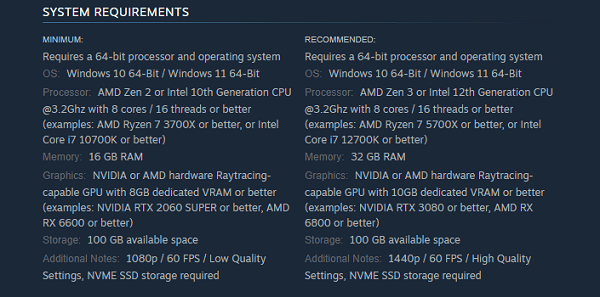
2. Performance Optimization Suggestions for Doom: The Dark Ages
Use the Latest Graphics Drivers
No matter which graphics card brand you use, keeping your graphics drivers up to date is crucial for ensuring smooth gameplay. It's recommend to use the Driver Talent X tool, which saves time and effort while avoiding the risk of downloading or installing incorrect drivers.
Click the download button to get the latest version of Driver Talent X, install and launch the software.
In the "Drivers" section, select "Scan" and click to scan; the software will automatically detect the status of all drivers on your PC.
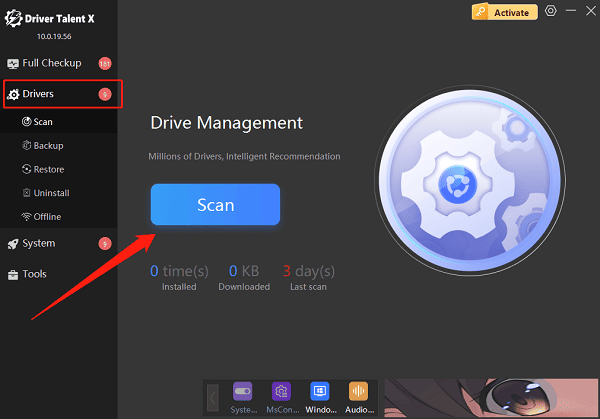
Find the graphics driver in the scan results and click the "Upgrade" button.
Restart your computer after updating to ensure the driver takes effect.
Enable Performance Mode (Windows Settings)
Open "Settings" > "System" > "Power & Battery", and set the power mode to Best Performance.
Close unnecessary background apps and startup programs to free up system resources.
Optimize In-Game Settings
Adjust the following in-game settings to improve frame rates effectively:
Enable dynamic resolution scaling
Turn off or lower motion blur and depth of field
Disable ray tracing if using a mid-range GPU
Use DLSS or FSR Technology (If Supported)
If the game supports NVIDIA DLSS or AMD FSR, enable the corresponding option to significantly boost frame rates without sacrificing image quality — especially beneficial for 2K or 4K resolution players.
Disk Cleanup and System Optimization
Use disk cleanup tools to free caches and temporary files.
Check for Windows updates to ensure your system patches are up to date.
3. Game Purchase Price
According to Steam, the DOOM: The Dark Ages Standard Edition is priced at $69.99, while the Premium Edition costs $99.99. The Premium Edition includes:
Two-day early access (from May 13, ahead of official release)
Campaign DLC (upcoming)
Digital artbook and soundtrack
Divine Skin Packs (exclusive skins for Doom Slayer, Dragon, and Atlantis Mech)
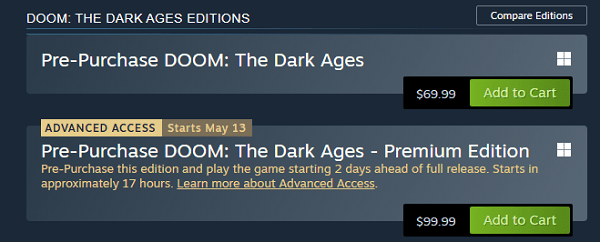
Additionally, all pre-order customers receive a special "Void DOOM Slayer Skin", showcasing a unique identity. If you enjoy personalized characters and exclusive content, this is a must-have!
4. Do You Need to Upgrade Your Hardware?
If your system barely meets the requirements but you experience obvious lag, consider the following upgrades:
Prioritize GPU upgrade: For example, upgrading from GTX 1060 to RTX 3060 can more than double performance.
Increase RAM: Upgrading from 8GB to 16GB is the basic threshold for modern games.
Replace HDD with SSD: Significantly reduces loading times and improves smoothness.
Doom: The Dark Ages is not only a shooting masterpiece with excellent visuals and pacing but also demands high hardware specifications. By following the system requirements and optimization tips provided here, you can be fully prepared for this demon-slaying carnage.
Ready to jump into the game world? Don't let your hardware hold you back — optimize your system now and embrace the bloody baptism of Doom: The Dark Ages!
